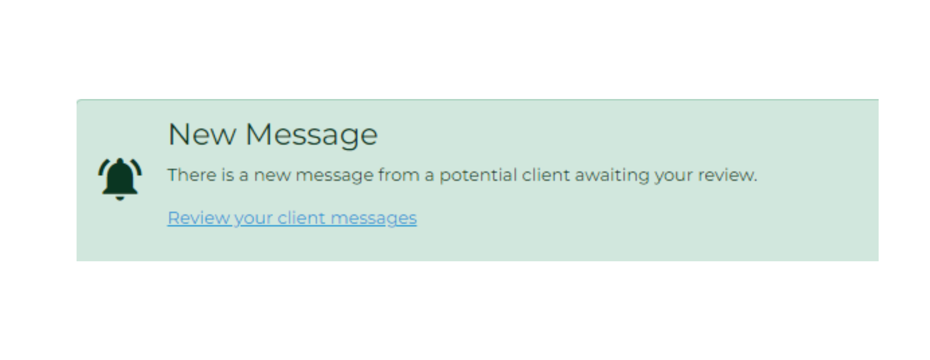
You Have a New Client Message
We have increased security for both doulas and inquiring clients with a new method for doulas to retrieve clients' contact information.
This scam-busting release requires doulas to go to their DoulaMatch.net profile page to see inquiring clients' messages and contact information by using this link: https://doulamatch.net/contact/list when you're logged into your DoulaMatch.net account.
Don't worry! You'll still get an email from us at admin@doulamatch.net letting you know a client has contacted you. The only difference is that you'll need to retrieve the message and the client's contact information from your DoulaMatch profile.
Here is what the email from us will look like:
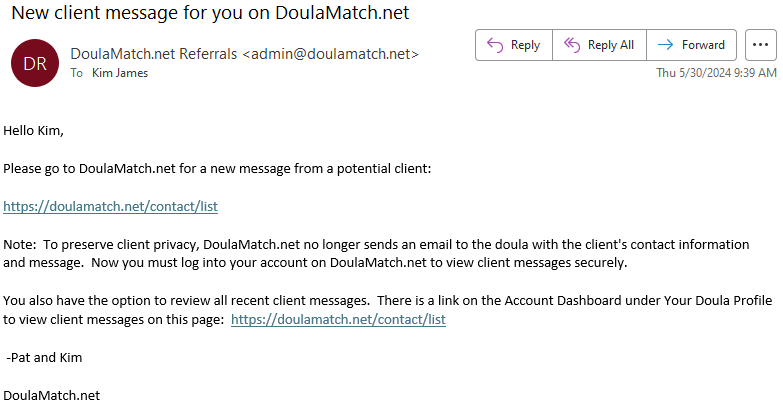
When you receive one of those emails from us, (HINT: Make certain admin@doulamatch.net is an email address that never goes to your spam or junk folder. Here's a good article on how to white list important email addresses so they never go to spam folders) go to your CLIENT MESSAGES link under your ACCOUNT DASHBORAD tab.
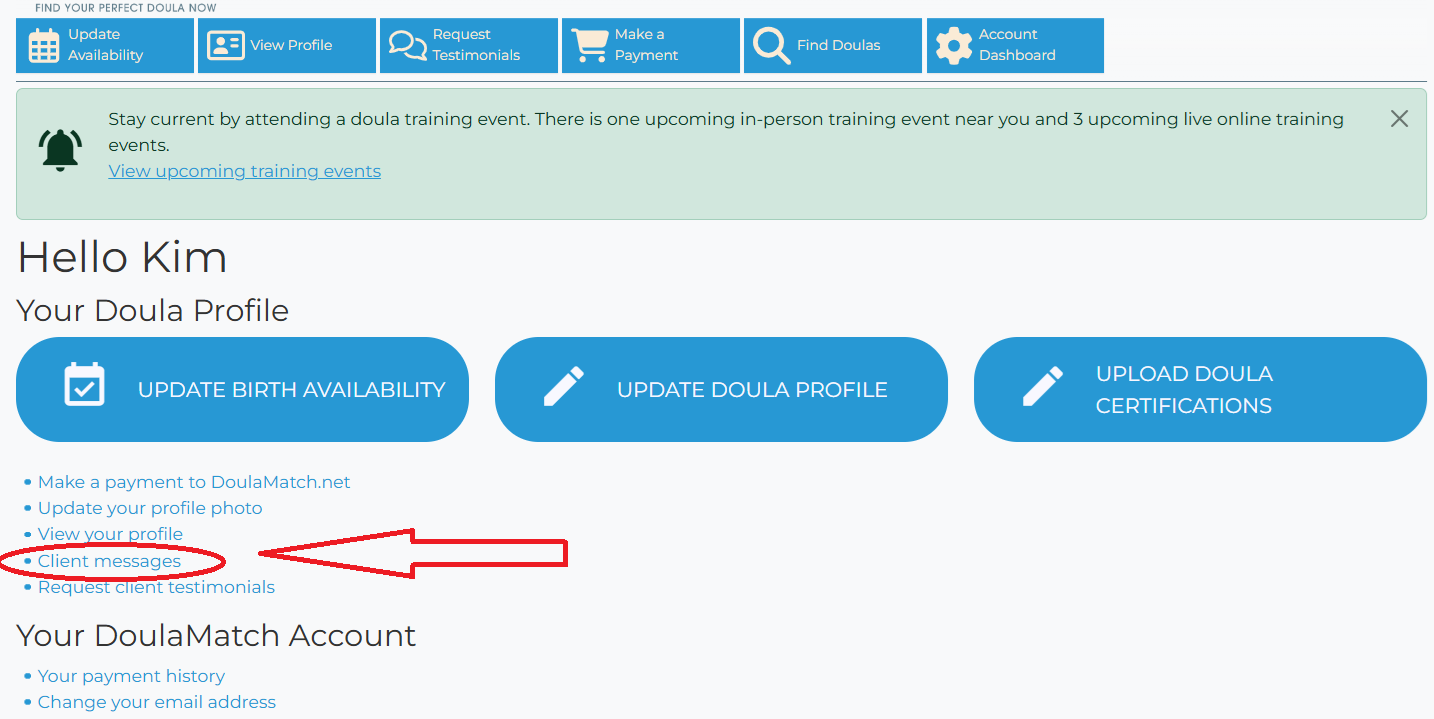
Here's what you'll see on your CLIENT MESSAGE link when you receive an inquiry message:
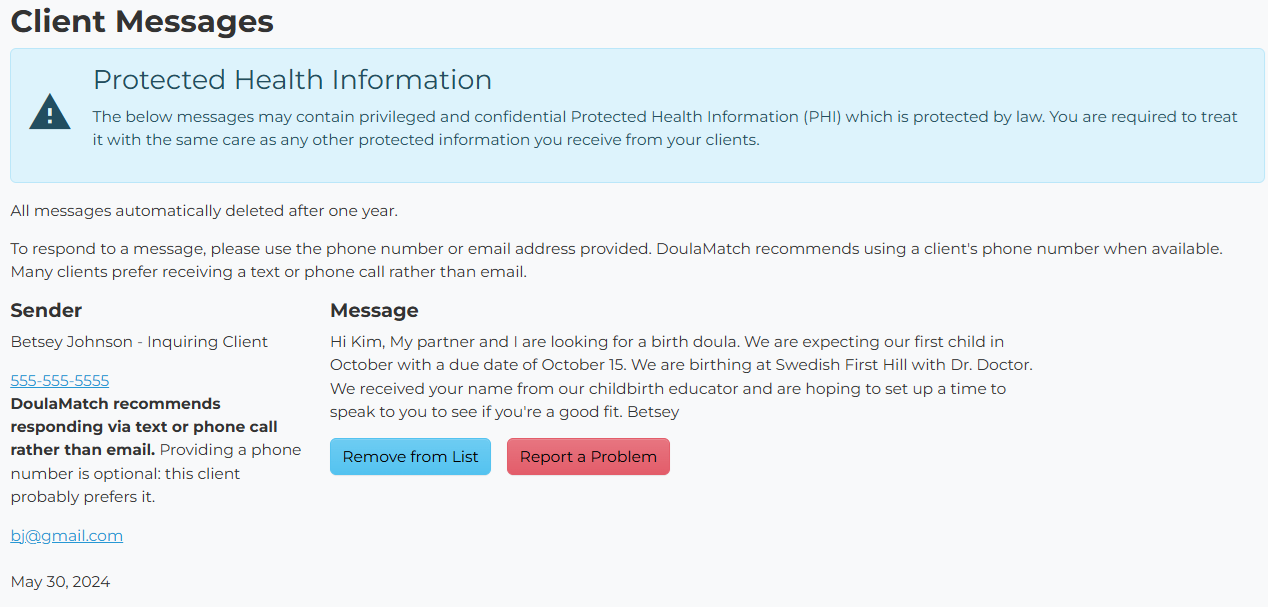
You are welcome to test out the system for yourself. Send yourself a test inquiry message by clicking on your CONTACT button on your profile page.
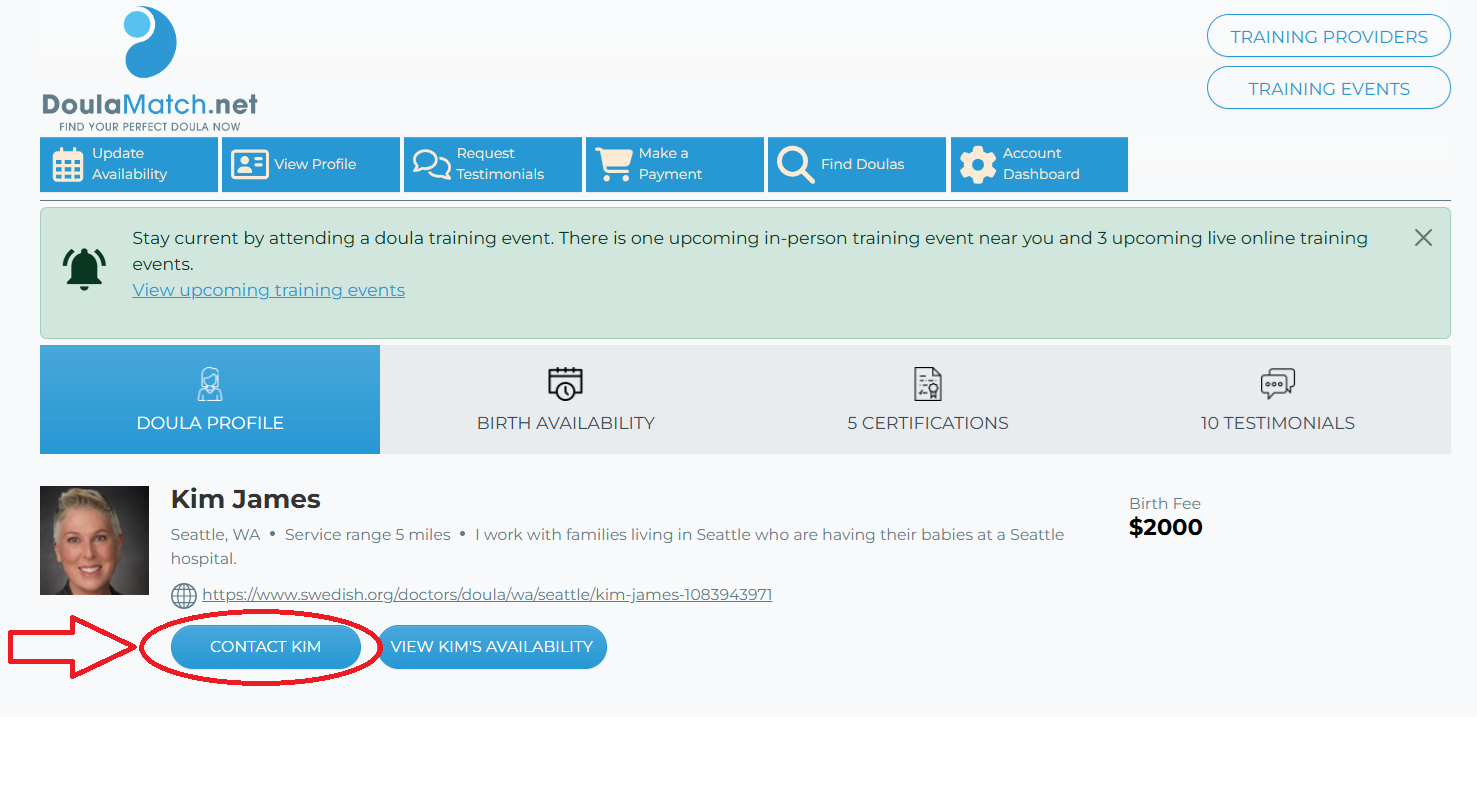
Send yourself an inquiry:
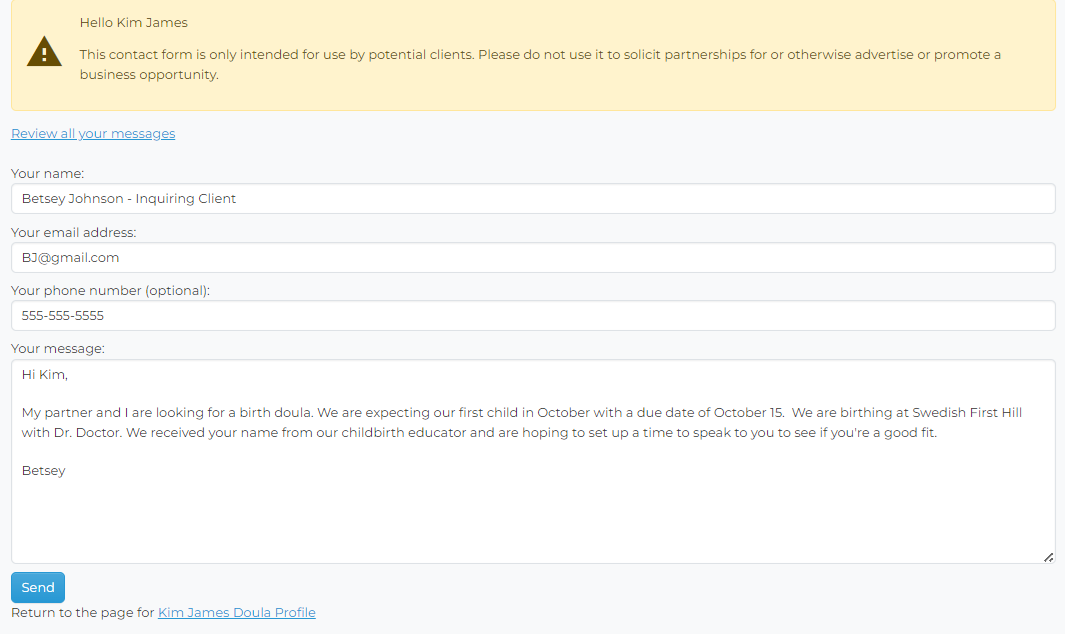
Then, make sure the email from admin@doulamatch.net has not landed in your spam or junk folder and go to your Doulamatch.net profile to see your test client inquiry on your CLIENT MESSAGES link.
All feedback is welcome at admin@doulamatch.net
-Kim and Pat James
